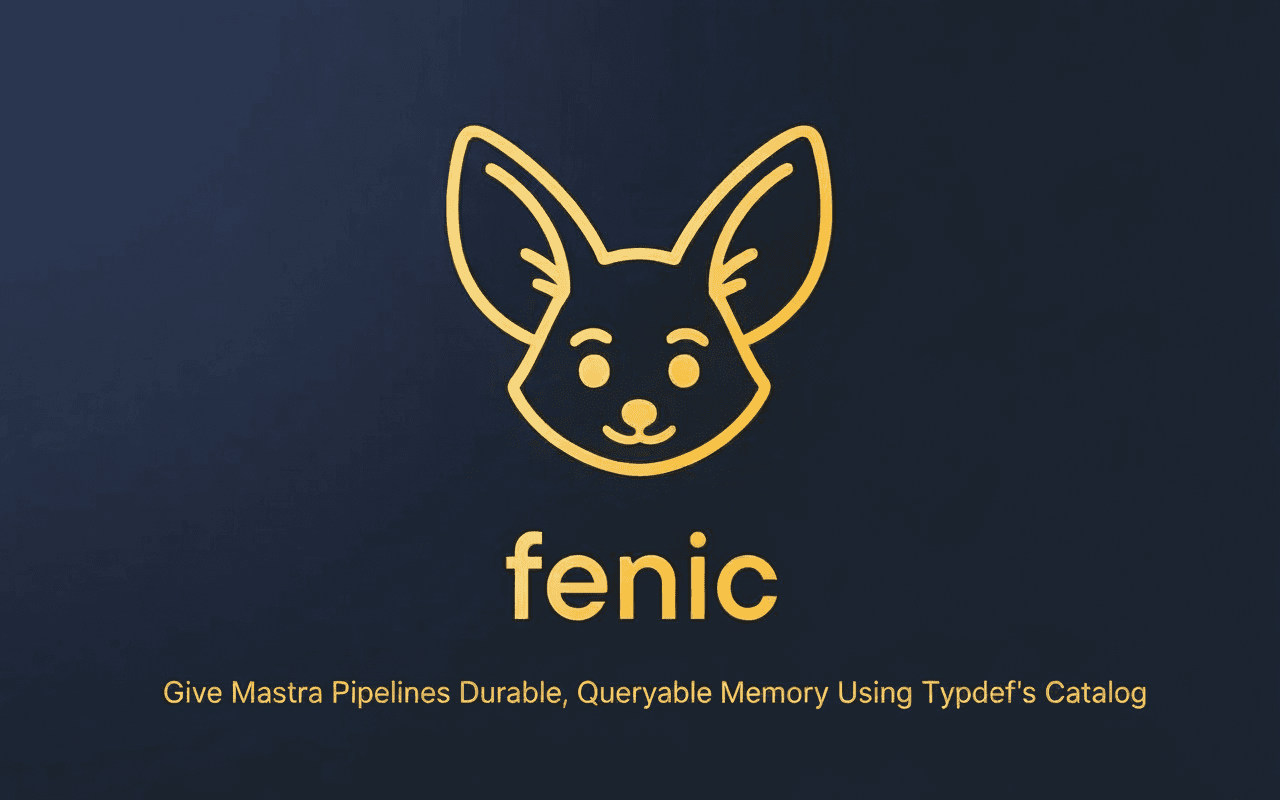AI agents need persistent memory to maintain context across sessions and make informed decisions. While Mastra provides an excellent TypeScript framework for building agentic workflows, pairing it with Typedef's Catalog through Model Context Protocol (MCP) creates a production-grade memory layer with SQL queryability and DataFrame operations.
This guide demonstrates how to build a memory-backed Mastra pipeline using Typedef's persistent catalog as the storage layer.
Overview of the Architecture
Mastra runs in TypeScript and manages agent workflows, while Typedef's Fenic provides Python-based DataFrame operations with a persistent catalog. The integration works through MCP servers that expose Typedef's catalog operations as tools that Mastra agents can call.
Key Components
Typedef's Catalog - Persistent storage system for structured data with full SQL support
- Tables persist across sessions in local or cloud storage
- Built-in metadata management and descriptions
- Automatic type handling and schema evolution
Fenic MCP Server - Exposes catalog operations as callable tools
- Read, write, and query operations
- Profile and analyze data
- Search across text columns
Mastra Workflows - Orchestrate agent tasks with memory persistence
- Call MCP tools to store and retrieve data
- Maintain conversation context
- Build deterministic multi-step pipelines
Setting Up Typedef's Catalog
Start by installing Fenic and configuring a session with persistent storage.
pythonpip install --upgrade fenic
Create a Python file for your MCP server (fenic_server.py):
pythonfrom fenic.api.session.session import Session from fenic.api.session.config import SessionConfig, SemanticConfig from fenic.api.session.config import OpenAILanguageModel, OpenAIEmbeddingModel from fenic.api.mcp.server import create_mcp_server, run_mcp_server_sync from fenic.api.mcp.tools import SystemToolConfig from pathlib import Path # Configure session with persistent storage config = SessionConfig( app_name="mastra_memory", db_path=Path("./memory.db"), # Persistent local database semantic=SemanticConfig( language_models={ "openai": OpenAILanguageModel( model_name="gpt-4o-mini", rpm=100, tpm=100000 ) }, embedding_models={ "openai": OpenAIEmbeddingModel( model_name="text-embedding-3-small", rpm=100, tpm=100000 ) } ) ) session = Session.get_or_create(config) # Create catalog structure session.catalog.create_database("agent_memory") session.catalog.set_current_database("agent_memory")
Creating Memory Tables
Define tables to store different types of agent memory.
pythonfrom fenic.core.types.datatypes import StringType, IntegerType, TimestampType from fenic.core.types.schema import Schema, ColumnField # Conversation history table conversation_schema = Schema([ ColumnField("conversation_id", StringType), ColumnField("timestamp", TimestampType), ColumnField("role", StringType), ColumnField("content", StringType), ColumnField("metadata", StringType) ]) session.catalog.create_table( "conversations", conversation_schema, description="Stores all agent conversation history with timestamps and metadata" ) # Entity memory table entity_schema = Schema([ ColumnField("entity_id", StringType), ColumnField("entity_type", StringType), ColumnField("name", StringType), ColumnField("attributes", StringType), ColumnField("last_updated", TimestampType) ]) session.catalog.create_table( "entities", entity_schema, description="Stores extracted entities and their attributes from conversations" ) # Task memory table task_schema = Schema([ ColumnField("task_id", StringType), ColumnField("description", StringType), ColumnField("status", StringType), ColumnField("created_at", TimestampType), ColumnField("completed_at", TimestampType) ]) session.catalog.create_table( "tasks", task_schema, description="Tracks tasks mentioned or created during agent interactions" )
Writing Data to the Catalog
Store conversation data and context using Fenic DataFrames.
pythonfrom datetime import datetime import fenic.api.functions.core as fc def store_conversation_turn(conversation_id, role, content, metadata=None): """Store a single conversation turn in the catalog.""" df = session.create_dataframe({ "conversation_id": [conversation_id], "timestamp": [datetime.now()], "role": [role], "content": [content], "metadata": [metadata or "{}"] }) df.write.save_as_table("conversations", mode="append") def store_entity(entity_id, entity_type, name, attributes): """Store or update an entity in memory.""" df = session.create_dataframe({ "entity_id": [entity_id], "entity_type": [entity_type], "name": [name], "attributes": [attributes], "last_updated": [datetime.now()] }) df.write.save_as_table("entities", mode="append")
Creating Queryable Tools
Register catalog-backed tools that Mastra can call through MCP.
pythonfrom fenic.core.mcp.types import ToolParam import fenic.api.functions.core as fc from fenic.core.types.datatypes import StringType, IntegerType # Tool to retrieve recent conversations recent_conversations = ( session.table("conversations") .filter( fc.col("conversation_id") == fc.tool_param("conversation_id", StringType) ) .sort(fc.col("timestamp").desc()) .limit(fc.coalesce(fc.tool_param("limit", IntegerType), fc.lit(10))) ) session.catalog.create_tool( tool_name="get_recent_conversations", tool_description="Retrieves recent conversation history for a specific conversation ID", tool_query=recent_conversations, result_limit=100, tool_params=[ ToolParam( name="conversation_id", description="The conversation ID to retrieve history for" ), ToolParam( name="limit", description="Maximum number of messages to retrieve", has_default=True, default_value=10 ) ] ) from fenic.core.types.datatypes import StringType # Tool to search for entities entity_search = ( session.table("entities") .filter( fc.col("name").contains(fc.tool_param("search_term", StringType)) | fc.col("attributes").contains(fc.tool_param("search_term", StringType)) ) ) session.catalog.create_tool( tool_name="search_entities", tool_description="Search for entities by name or attributes", tool_query=entity_search, result_limit=50, tool_params=[ ToolParam( name="search_term", description="Term to search for in entity names or attributes" ) ] )
Running the MCP Server
Launch the Fenic MCP server to expose catalog tools.
python# Get all tools from catalog tools = session.catalog.list_tools() # Create MCP server with system tools for automatic operations server = create_mcp_server( session, "Mastra Memory Server", user_defined_tools=tools, system_tools=SystemToolConfig( table_names=session.catalog.list_tables(), tool_namespace="memory", max_result_rows=100 ), concurrency_limit=10 ) # Run server on HTTP run_mcp_server_sync( server, transport="http", stateless_http=False, # Keep state across requests port=8000, host="127.0.0.1", path="/mcp" )
Alternatively, use the CLI for quick server startup:
bashfenic-serve --transport http --port 8000 --host 127.0.0.1 --tools get_recent_conversations search_entities
Connecting Mastra to the MCP Server
In your Mastra application, configure MCP tool integration to call the Fenic server.
tsximport { Agent } from '@mastra/core/agent'; import { createTool } from '@mastra/core/tools'; import { z } from 'zod'; // MCP client tool that calls Fenic server const storeConversationTool = createTool({ id: 'store-conversation', description: 'Stores conversation history in persistent memory', inputSchema: z.object({ conversation_id: z.string(), role: z.enum(['user', 'assistant']), content: z.string(), metadata: z.string().optional() }), execute: async ({ context }) => { const response = await fetch('http://127.0.0.1:8000/mcp', { method: 'POST', headers: { 'Content-Type': 'application/json' }, body: JSON.stringify({ tool: 'memory_analyze', params: { query: `INSERT INTO conversations VALUES ('${context.conversation_id}', NOW(), '${context.role}', '${context.content}', '${context.metadata || "{}"}')` } }) }); return await response.json(); } }); const retrieveMemoryTool = createTool({ id: 'retrieve-memory', description: 'Retrieves conversation history from persistent memory', inputSchema: z.object({ conversation_id: z.string(), limit: z.number().default(10) }), execute: async ({ context }) => { const response = await fetch('http://127.0.0.1:8000/mcp', { method: 'POST', headers: { 'Content-Type': 'application/json' }, body: JSON.stringify({ tool: 'get_recent_conversations', params: { conversation_id: context.conversation_id, limit: context.limit } }) }); const data = await response.json(); return data.results; } });
Building a Memory-Aware Mastra Agent
Create an agent that uses persistent memory for context.
tsximport { openai } from '@ai-sdk/openai'; const memoryAgent = new Agent({ name: 'Memory Agent', instructions: ` You are an agent with access to persistent memory. Always store important conversation details and retrieve relevant context. Use the store-conversation tool after each interaction. Use the retrieve-memory tool to recall previous conversations. `, model: openai('gpt-4-turbo'), tools: { storeConversation: storeConversationTool, retrieveMemory: retrieveMemoryTool } }); // Use the agent with automatic memory persistence const conversationId = 'user-123-session-456'; const response = await memoryAgent.generate( 'What did we discuss last time?', { context: { conversation_id: conversationId } } );
Advanced Pattern: Semantic Memory Search
Combine Typedef's semantic operations with catalog storage for intelligent memory retrieval.
python# Enable semantic operations in session config from fenic.api.session.config import SessionConfig, SemanticConfig from fenic.api.session.config import OpenAILanguageModel, OpenAIEmbeddingModel from fenic.api.functions import semantic from pathlib import Path config = SessionConfig( app_name="mastra_memory", db_path=Path("./memory.db"), semantic=SemanticConfig( language_models={ "openai": OpenAILanguageModel( model_name="gpt-4o-mini", rpm=100, tpm=100000 ) }, embedding_models={ "openai": OpenAIEmbeddingModel( model_name="text-embedding-3-small", rpm=100, tpm=100000 ) }, default_language_model="openai", default_embedding_model="openai" ) ) session = Session.get_or_create(config) # Create semantic search tool conversations_df = session.table("conversations") # Semantic clustering for conversation topics # First, add embeddings to the conversations conversations_with_embeddings = conversations_df.with_column( "content_embeddings", semantic.embed(fc.col("content")) ) # Cluster conversations by semantic similarity clustered = conversations_with_embeddings.semantic.with_cluster_labels( by=fc.col("content_embeddings"), num_clusters=5, label_column="cluster_label" ) clustered.write.save_as_table("conversation_topics", mode="overwrite") # Note: For semantic similarity search with dynamic query parameters, # you would need to compute embeddings at query time, which requires # a different approach than declarative DataFrame tools. # Consider using the system tools with SQL queries that reference # pre-computed embedding columns, or implement custom search logic # in your MCP tool handler.
Monitoring and Analytics
Track agent memory usage with Typedef's built-in metrics.
python# Query metrics to analyze memory operations metrics_df = session.table("fenic_system.query_metrics") memory_stats = session.sql(""" SELECT DATE(end_ts) as date, COUNT(*) as total_queries, SUM(total_lm_requests) as llm_calls, SUM(total_lm_cost) as total_cost FROM {metrics} WHERE query_text LIKE '%conversations%' GROUP BY DATE(end_ts) ORDER BY date DESC """, metrics=metrics_df) memory_stats.show()
Production Deployment
For production environments, use ASGI deployment with state management.
pythonfrom fenic.api.mcp.server import run_mcp_server_asgi # Create ASGI app app = run_mcp_server_asgi( server, stateless_http=False, port=8000, host="0.0.0.0", path="/mcp" ) # Deploy with uvicorn # uvicorn fenic_server:app --host 0.0.0.0 --port 8000
Benefits of This Architecture
Durability - Catalog data persists across agent restarts and deployments
Queryability - Full SQL support for advanced memory queries and analytics
Type Safety - Schema enforcement ensures data consistency
Scalability - Cloud execution support for distributed processing
Observability - Built-in metrics tracking for all memory operations
Semantic Operations - Native support for embeddings and semantic search
Learn More
By combining Mastra's workflow orchestration with Typedef's persistent catalog, you build AI agents with production-grade memory that scales from prototype to production.